Release Overview
This Release note provides information on areas in Bluegem that have significant changes, improvements, new features and technical updates. A brief description on each change is listed under the item heading. Additional information will be available in the User Manuals. Each client will be advised of their update date prior to the release through a Resolve ticket.
BETA Version
Clients on a BETA build will already have many of the features, functionality and improvements listed in this Release note.
Clients who are currently on BETA will be updated with the MAIN December release, where all previous functionalities of BETA will still be available.
If a BETA build is required at any point after the December release, it can be deployed upon request. Please refer to the Support Procedures manual for a BETA build definition, and situations where it may be recommended.
Sandbox site
The Sandbox site (www.trial5.bluegemexplore.com) is updated on a regular basis with the latest BETA build. This site will also be updated with the latest build come release time.
You may use this site to practice using the new features and functionality prior to incorporating them into your processes and procedures.
What’s New
This release will include the following new features and enhancements.
New Feature Highlights
The features listed under this section are the most significant New Features.
AVETMISS 8 compliance
AVETMISS 8 is to be collected and reported for enrolments transitioning or starting in 2018.
Bluegem has added all the new fields and implemented AVETMISS 8 as a reporting option -allowing the system to cater for both AVETMISS 7 and AVETMISS 8 reporting requirements at the same time.
Two new options have been added to the Validate and Generate NAT Files page – letting you control what files and format you want to export your data in.

AVETMISS 8 contains new fields and rules – Bluegem has implemented these requirements in the following ways:
ADDED SUPPLEMENTS, FILES, AND FIELDS [1]- ‘National VET Collection supplement for non-Training.gov.au information’ added to Collection specifications containing:
- Training organisation (NAT00010A) file – for reporting non-registered training organisation data
- Program (NAT00030A) file – for reporting non-accredited program data.
- New data element Survey contact status added to the Client (NAT00080) file.
- A second Email address field added to the Client postal details (NAT00085) file.
- Training organisation identifier added to the Training activity (NAT00120) file.
- School type identifier added to the Training activity (NAT00120) file.
- State-specific field Predominant delivery mode added to the Enrolment (NAT00120) file, below the record length for the national data collection.
- State-specific fields Parchment issue date and Parchment number added to the Program completed (NAT00130) file, below the record length for the national data collection.
DELETED SUPPLEMENT, FILES, AND FIELDS
- Submission to managing agent (NAT00005) file deleted.
- The following fields in the Training organisation (NAT00010) file to be deleted, as they can be derived from Training.gov.au:
- Training organisation type identifier, Address first line, Address second line, Address location – suburb, locality or town, Postcode and State identifier. These fields still need to be reported when using the Training organisation (NAT00010A) file.
- The following fields in the Program (NAT00030) file to be deleted, as they can be derived from Training.gov.au:
- Program recognition identifier, Program level of education identifier, Program field of education identifier, ANZSCO identifier and VET flag. These fields still need to be reported when using the Program (NAT00030A) file.
- Subject flag deleted from the Subject (NAT00060) file.
- Proficiency in spoken English identifier deleted from the Client (NAT00080) file.
- Year highest school level completed deleted from the Client (NAT00080) file. This field still appears in the Data element definitions as it may still be required for reporting to state training authorities.
- Telephone number home, Telephone number – work and Telephone number – mobile deleted in the Client postal details (NAT00085) file. These have all been replaced by Telephone number.
- Scheduled hours deleted from the fields required in the national data collection for the Training activity (NAT00120) file. This field still appears in the state specific section of this file, below the record length for national data collection.
DATA ELEMENT DEFINITIONS CHANGES
- Client tuition fee – field length changed.
- Date program completed – type, field length and classification scheme changed, text clarified.
- Delivery mode identifier – type, field length, classification scheme and text changed.
- Fee exemption/concession type identifier – field length changed.
- Outcome identifier – national – classification scheme, validation and text changed.
- Postcode – classification scheme and text changed.
Note: some of the ‘deleted fields’ are still available in Bluegem to cater for AVETMISS 7 data collecting. These fields will be removed in a future release.
Online User Manuals
Finally! We have moved our old PDF manuals to an online space. The navigation is similar to the TMS making it easy to find the information you are looking for.
To access the Online manuals, simply hover over the help drop down menu in Bluegem and click on User Manuals. This will open up and automatically log you into the Online Help site.
The Online Manuals can currently only be accessed from within Bluegem, and is only available to those of you with an Administrator role.
The Manuals are a constant work in progress and will be kept up to date with how to’s, tips and tricks and FAQs.

Once you’re in the User Manual site, you can use the tool bar navigation or simply search by keyword using the search function.
Non Delivery Reports for Emails sent from the TMS
Each time an email is sent from Bluegem that is not delivered, an automated email will be sent to the sender’s email address notifying them of the failure.
Note: suppression lists cannot be managed by you, if you require an email address removed from the suppression list, please contact Bluegem support and we will action the request.
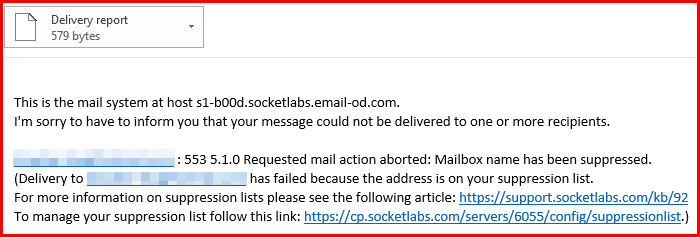
Program Categories
Assigning categories to a Short course has been a function of Bluegem since the beginning of time – we have now introduced categories to Programs. The same categories you use to organise your courses can now be used to categorise your Programs (Qualifications).
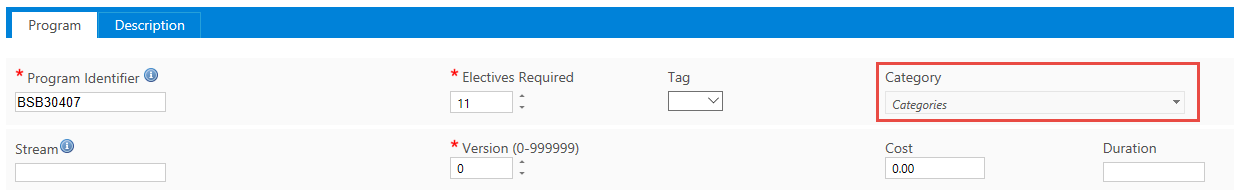
Planned enrolments for Program Stages – New Logic and Prompts
Program Stages are as you are aware, a collection of Short Courses, and thus, Stage Schedules are a collection of Course Schedules.
Course Schedules can be one of two types – Actual or Planned. The Schedule type determines the enrolment and activity start dates.
Current Logic
Prior to release 4.1, when an enrolment is made into a Stage Schedule, the Course Schedule types are disregarded and the enrolment and activity dates will be based on the ‘Stage Schedule start date’. (This is the date of the first course schedule within the stage schedule). An enrolment into a Stage Schedule will always be of ‘Actual’ type.
New Logic
We have updated this logic so that when an enrolment is made into a Stage Schedule , the enrolment date and unit activity start dates will come from the Schedules the Units are in.
New Prompts
Since we have updated the logic, enrolments may be susceptible to activity start/end date errors.
To help identify and resolve these conflicts, if the activity start date is later than the activity end date, the date will be in red and a little data icon will show. When hovering over the icon, the error message will appear in a tooltip. The error is simply resolved by editing the UOC enrolment and changing either the activity start or end date to be in a logical order.
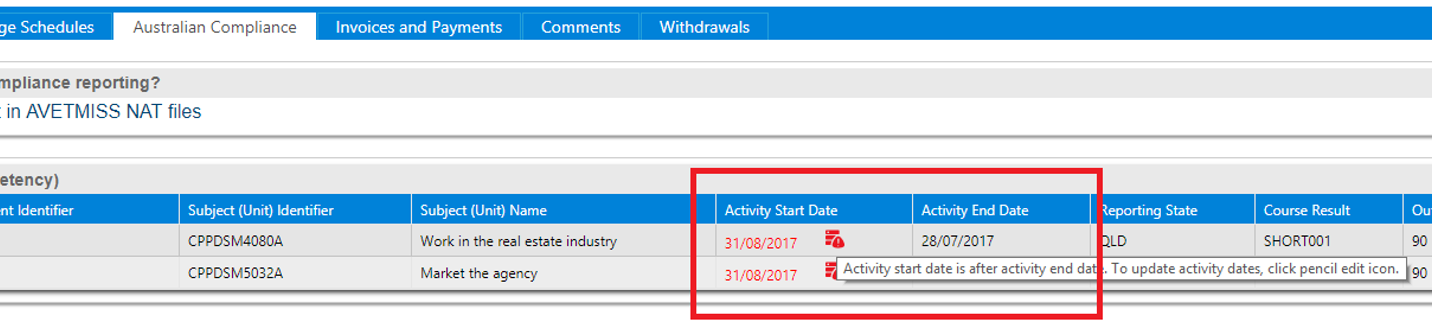
Navigation: Training Records > Enrolments > Compliance
Ability to review and download Online Assessment Responses
Online assessments have been a part of the LMS Lite’s Assessment Builder for a number of years, though the ability to review the responses has been limited to the student portal.
In this release, we have created an interface to review the student’s responses from the Admin Portal.
Under eLearning administration, each time a student attempts an Online assessment, a new record/line item is created in the grid. A new column has been added to the grid with a link to view the details of each attempt.

This window shows the assessment questions and answers, and provides an option to download a report.
Note: this release supports viewing and downloading the Online Assessment Reponses for assessments built in the LMS Lite assessment builder. Only 1 Online type assessment per course or module is supported in this release.
If you reset the tries or days, the previous results and responses will be wiped, please ensure you download the export version of the assessment if you wish to retain a copy of previous attempts prior to resetting.
Existing Feature Enhancements
These are improvements and behaviour updates made to existing features. It is important you read through these changes and adapt your current processes where required to accommodate the new logic.
New USI number
INDIV is now accepted as a valid USI number.
Enhanced Pre-defined enrolment process
A few changes have been made to the Predefined enrolment path.
It now allows multiple stage and student selection to perform bulk enrolments.
The predefined enrolment path has been tidied up and decluttered – removing some of the filters.
If a Stage Schedule (or any of the course schedules within it) are fully booked, then the Stage Schedule will be hidden during enrolment by default. Untick the ‘show available only’ checkbox to show the stage schedule.

Internal discounts now applicable to Program enrolments
Up until now, internal discounts were only applicable to short course enrolments, this update includes program enrolments.
USI required prior to finalise enrolment
Previously, when enabling the setting ‘USI required prior to finalise enrolment’, the logic applied to ALL front end enrolments, there was no consideration as to whether the course was accredited or not.
This logic has been reviewed so that when this setting is enabled:
- If a course that contains subjects (units) is selected during the enrolment process, when they get to finalise enrolment, they will not able to proceed until the USI has been provided
- If the enrolment is into a course with NO subjects (units), the USI is NOT mandatory, they can process.
‘Public’ is now considered a generic permission not ‘additional’
When managing access to a document in the Library, a link can be provided for the general public to download the file.
Previously, the ‘Public’ permission was only available when the setting ‘Allow additional permissions’ was enabled in Member Settings, now, ‘Public’ is available regardless of this setting.
Enquiries grid now shows the submitted/created date
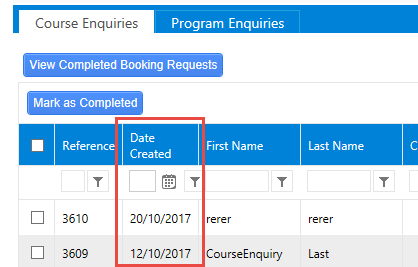
Prior to this release, enquiries did not have a column to identify the date the enquiry was submitted. This release includes said column and also lists the submitted enquiries in descending date order
Assessors comment history now show in Free Text Assessment review area
The Assessors comments previously only appeared for the most recent submission when the student reviewed their marks. Now the history of student responses and assessor comments will appear in the reviewing pane in the student portal.
The Assessors comment history and students previous answers can also be viewed in the admin portal when marking the results.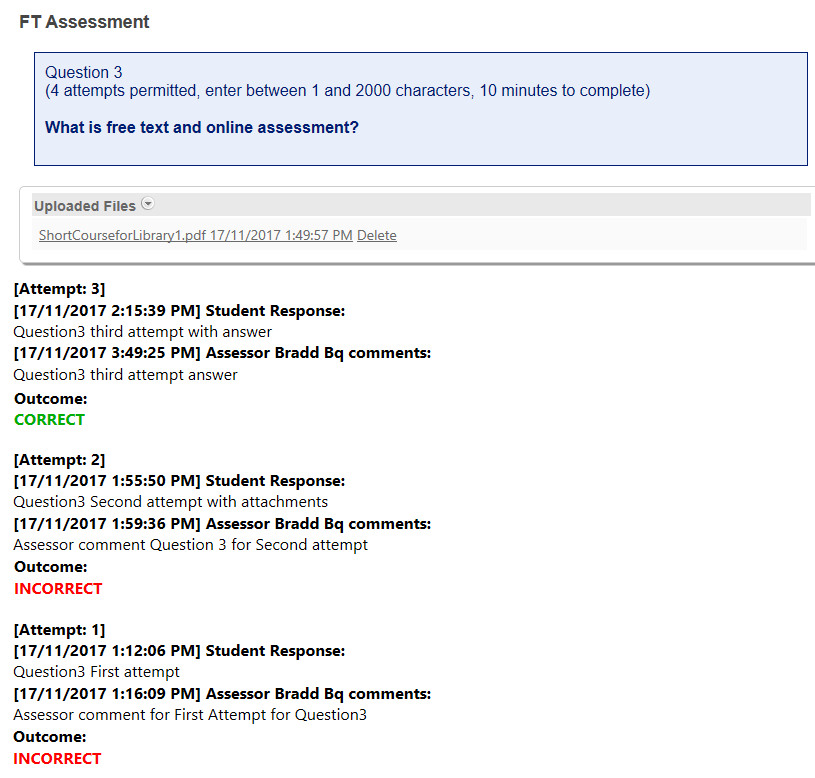
Telephone number can now be set to mandatory or not mandatory
In the last release, telephone number was made optional in line with an AVETMISS 7 update – we understand that telephone number is a vital piece of information for many of our clients, so we have added an option to make the telephone number mandatory or optional.
If you require the telephone number to be Mandatory, please be in touch with the support team and we will flick the switch.
NAB Transact ‘click here to return’ swapped with auto send successfully payment response.
Previously, Bluegem relied on the user clicking the ‘click here to return’ link to receive the payment response from NAB. When the user did not click this link, we did not receive any response from NAB and thus, couldn’t tell if any transaction took place, this resulted in the enrolment being set to rejected.
This wasn’t a reliable way to retrieve the payment response from NAB as we were finding the user commonly clicked on the browser’s close screen button. This meant the majority of payments being made through NAB were not relayed to Bluegem.
NAB introduced another way to handle this issue and we have updated to code to accommodate the change. The payment response is now automatically sent back to Bluegem – no need for the user to click on the click here to return text, making it much more reliable.
Program commencement date logic update (match UOC activity start date)
The Program commencement date previously defaulted to the enrolment date.
This logic has been updated so that the commencement date now defaults to the earliest UOC activity start date.
Student is now able to enter own concession details
Concession card details, since they were released earlier this year, have been up to the administrator to enter. This release includes the ability for the student to enter in their own concession card number, type and expiry date.
Please be aware admin still needs to be the one to activate the concession card for the student to receive the concession course rates.
Bulk actions button retains previous state in course schedules and result manager pages
The Bulk actions buttons available on the Course Schedules, Result Manager and Mark Results pages now retain the checkbox selection after performing the action.
Though if you are on page 4 at the time you perform the bulk action, once the action has been processed, you will be flicked back to page 1, your checkbox selection will still be in tact on page 4. To perform another action on the same selection, firstly return to the page you were on.
Technical Updates
EWAY – update protocol to use TLS 1.2
RAPT v3.1 compliance
As per WA’s Department of Training and Workforce Development, RAPT V3.1 is not due to come into effect until ‘mid-feb 2018’. We have made all of the required changes to accommodate RAPT V3.1, though we will continue to export the data in V2.9 format until the final date for RAPT V3.1 has been released.
You won’t require another update prior to RAPT V3.1 release – we will simply flick a switch in the back end to swap the export format from 2.9 to 3.1.
What does V3.1 include?
New fields in Enrolment Text file to accommodate AVETMISS 8, WAVED 8.0.A01 and Funding Removed as follows:
Date Qualification completed
Navigation: Training Records > Enrolments > Compliance > Reported Program Details
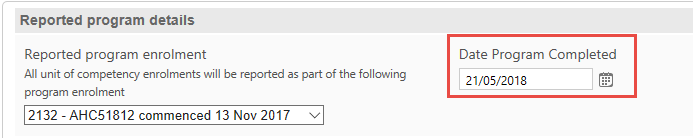
Delivery Mode Predominant & Delivery Mode Supplementary
Navigation:
- Settings > Course Scheduling Settings
- Curriculum > Short Courses > Edit Course
- Curriculum > Schedules > Course Schedules > Add Course Schedule
- Curriculum > Schedules > Stage Schedules
- Training Records > Enrolments > Compliance > Details for all Units of Competency
- Training Records > Enrolments > Compliance > edit UOC
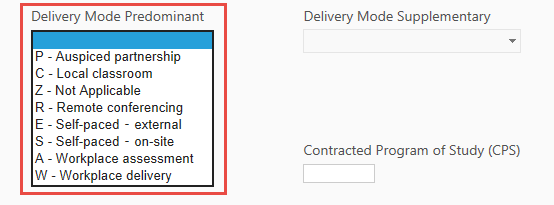

Employer Invoiced and Funding Removed Flags
Navigation:
- Training Records > Enrolments > Compliance > Details for all Units of Competency
- Training Records > Enrolments > Compliance > edit UOC
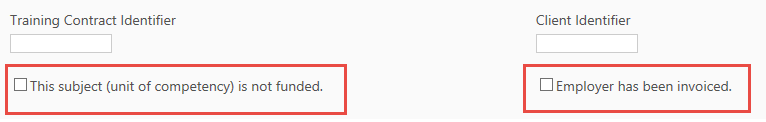
Survey Contact Status
Navigation: Members > People > Actions > Compliance
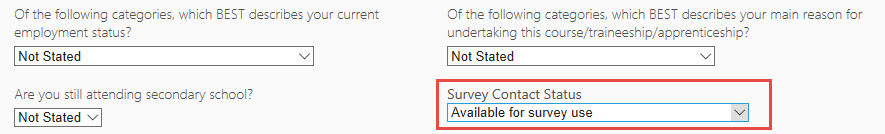
Removed Delivery Strategy
Delivery Strategy was removed in V3.0 and introduced again in V3.1,
Until RAPT 3.1 is activated, the TMS will use the Delivery Mode Predominant value and translate this to equivalent Delivery Strategy value and report that value for Delivery Strategy field.
If user selects “C” for Delivery Mode Predominant – system reports “1” for Delivery Strategy field
If user selects “R” for Delivery Mode Predominant – system reports “2” for Delivery Strategy field
If user selects “S” for Delivery Mode Predominant – system reports “3” for Delivery Strategy field
If user selects “E” for Delivery Mode Predominant – system reports “4” for Delivery Strategy field
If user selects “W” for Delivery Mode Predominant – system reports “1” for Delivery Strategy field
If user selects “A” for Delivery Mode Predominant – system reports “6” for Delivery Strategy field
If user selects “P” for Delivery Mode Predominant – system reports “1” for Delivery Strategy field
If user selects “Z” for Delivery Mode Predominant – system reports “90” for Delivery Strategy field
Added a new outcome code 61 for Superseded UOC
When resulting a RAPT enrolment, the Unit of Competency Outcome Code should be set to 61 where the Unit of Competency has been superseded.
Outcome Code 61 Superseded subject is used when training activity started in a unit of competency or module but was not completed when superseded by another subject against which the final outcome will be recorded. The Activity end date of the original subject enrolment must be the same as the Activity start date of the replacement subject [2]
Change to the Unique Student Identifier to accept the individual exemption code
Individual exemption codes INTOFF, SHORT and INDIV are now considered valid.
VSL (VET Student Loans) Enhancements
Please be aware that the VET Student Loan release of Bluegem will be rolled out after V4.1 release as we await the Ministerial Notice and final requirements for VSL reporting for 2018.
User Interface Improvements
These are changes to the User Interface. Either layout adjustments, rearranging components of a page or moving components from one page to another.
- Brackets removed from the Course and Program codes when searching for a course during front end enrolment process
- Predefined wizard enrolment minor design changes
- Feedback and Issues layout changes for submit new feedback
- Search for course page layout adjustments
- New User Interface for Enrolments and Assessments Window
Bug Fixes
The following areas have received some bug fixes:
- Enrolments
- Course Schedules
- Settings
- Feedback and Issues
- VSL module User Interface issues
Our Plans for 2018
- Enhanced Admin Dashboards
- Enhanced eLearning Portal
- Enhanced Trainer Portal
- Result Manager – better visibility of status
- Simplified enrolments
- Azure AD Authentication
- Office 365 Integration
- New Front end including new registration form, enquiries, enrolment process and design.
- USI CAA Service
- Workflow management
- eCAF and Progression status fields (VSL)
